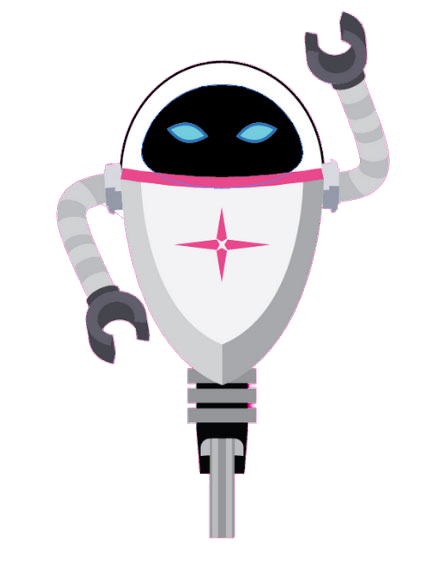Getting the Most Value Out of You and Your Excel Files
Excel is an amazing tool as it can accomplish so many things for so many different purposes. However, it’s very easy to get consumed by the various options and sometimes not know how to use Excel efficiently. Of course, it all depends on the user’s proficiency – but assuming there is high proficiency, there are some things to keep in mind.
1) Keep it simple – Ask yourself, do I need to use the most complex formula? Often you will find that the answer is you don’t. Yes, you could write a complex “if/and/or” statement to identify certain data points. However, it is also important to ask yourself how often you are going to repeat this exercise. Are you going to spend more energy creating the file than the value of what it returns? If the answer is no, then maybe you are better off with a simpler identifying reference and a VLOOKUP.
2) Don’t underestimate the value of a pivot table. In line with keeping things simple, use pivot tables to adjust and manipulate large amounts of data. Avoid the extra work of creative problem solving with the use of formulas. A simple pivot table can help you digest the data and derive value from large spreadsheets easily.
3) For things that are tedious and will be repeated on a regular basis, take the extra time to develop a process. Before you start, plan out what you want the file to accomplish and how you can set it up in the most effective manner going forward. Once you have the process down, make a macro so the next time the simple click of a button can save you time and energy. And don’t forget to document why you are doing what you are doing – as you will surely forget when you come back to the file.